The social sharing user experience
You may have heard the term social search and you may have seen more new buttons than you care to, appear on all your favourite blog posts and websites. Welcome to the dawn of 'social sharing'. Below are my practices and some basic top tips on making sure your sharing options are as successful as possible.
My Style
I am a big fan of aggregation and simplicity. I have been on a computer since birth, my attention span is non-existent and I want to do things in a s few clicks as possible. More than 3, you lose me. My current set up consists of Chrome browser with the following plug-ins:
Send to Read It Later
Add to Delicious
Tweet this
Digg
Stumble
On my iPhone, I have Read It Later connected to most apps.
I like to share anything I'm at with the click of a button. You may have notice Facebook is missing from this list, as well as Google Plus.
Well, I don't generally share the same type of information on Facebook as I do on my other social channels. The vibe for me there is different. It's a large amount of family & friends/strangers from high school and uni. They don't want to be bombarded by my techie side, nor do I care to share it with them. I don't have my Twitter account linked to my Facebook, or vice vera. I tend to leave my Facebook URL off platforms, as it's not part of my public social persona.
What I don't do - and get quite annoyed by others who do it - is share the same piece of information to multiple platforms, simultaneously and repeatedly. Everyone has their own idea about this, but I don't recommend it and I try to veer clients away from doing it.
Google Plus, well, they just haven't offered an official plug-in yet and I have to say I am torn what to share there. It's a place I would share the same content as Twitter (which goes against my internal feelings), but at the same extent, it allows for me to have a more contained conversation around the piece of content I'm sharing. I'm looking forward to seeing how this grows.
Recommendations
Now, if you're a blogger or web site creator there are a few key elements to the sharing tools that you need to bear in mind:
Don't try to add them all. If you would like for the user to choose from a wide range - then use a tool such as ShareThis.com or AddThis.com. Two free & easy tools to add to your blog or site.
If you are on Wordpress.com there are some popular options in the dashboard --> sharing section - just drag, drop and voîla.
Wordpress.org offers an abundance of plug-ins - the ones below are are called "Sexy Bookmarks" - ooh lala!
If you have the above buttons installed, please make sure your share text is not only gramatically correct, but also offers the most useful pre populated information as possible - if I go to tweet something and have to search for Twitter handles and rewrite it, sometimes I just give up.
Let's break it down a bit further:
Twitter
Do:
Have a keyword rich title
Have a link
Have your twitter handle
Have a hashtag
Don't:
Have poor grammar or capitalisation

Leave out the name of you or your blog/site
Don't leave the potential readers wondering what the link is about - they won't click, read & share again!
Facebook
The ability of being able to connect everyone from Facebook together on various sites across the web is amazing. Who would of thunk it?! The down side is not all sites are built equal and not all developers are well versed in Facebook's Open Graph.
When offering (often asking) users to share your content, make sure that your website has be built or has the ability to allow content to pull in to populate the field. Otherwise you get:

Do:
Have it pull in a keyword rich title
Have context and a conical link
Have a thumbnail image or video pull through
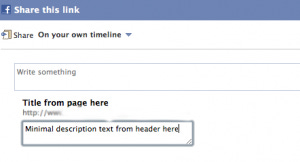
Don't:
Have missing copy/text from the page
Don't link to a random url
Have a missing image/tumbnail
Final thought
Don't overshare. Don't tweet every single blog post you read whilst you're enroute to the office, don't share everything everywhere; there's a reason there's different platforms.
Any top tips for social sharing or aggregation techniques or other search and social idiosyncrasies you'd like to share with me - drop me a line or comment below.


